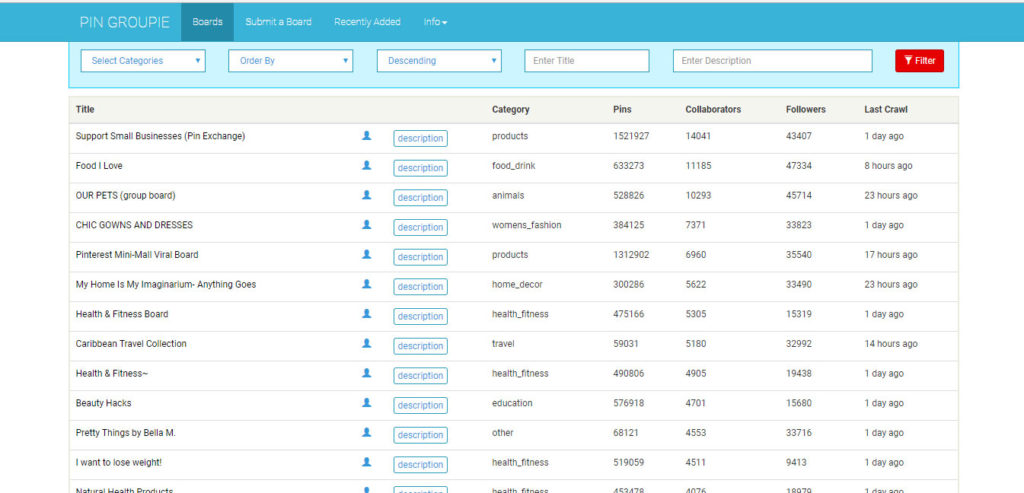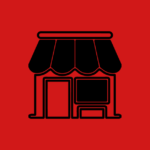Last updated on October 21st, 2023
Do you know what is Pinterest group boards for?
In my post Secret of driving massive traffic to your new blog, I shared about the Pinterest course that I bought. During about mid of last month, I started to implement what I have learned to drive traffic to my blog.
Pinterest group boards are the secret to boosting traffic to your blog even if you do not have massive followers on Pinterest.
What Is Pinterest?
Pinterest is a free website that requires signing up to use just like any other social network. What makes Pinterest different is it is more visual. What do users do? Users create boards based on their interests or business. They will then pin those pins to the respective boards.
Here are some Pinterest Statistics that you might be interested in reading. Based on January 1, 2018, the total number of monthly active Pinterest users is 175 million {source}
As I am in a blogging niche, all of my boards are about blogging: such as Blogging Tips, Social Media, etc. This is what my Pinterest boards look like:
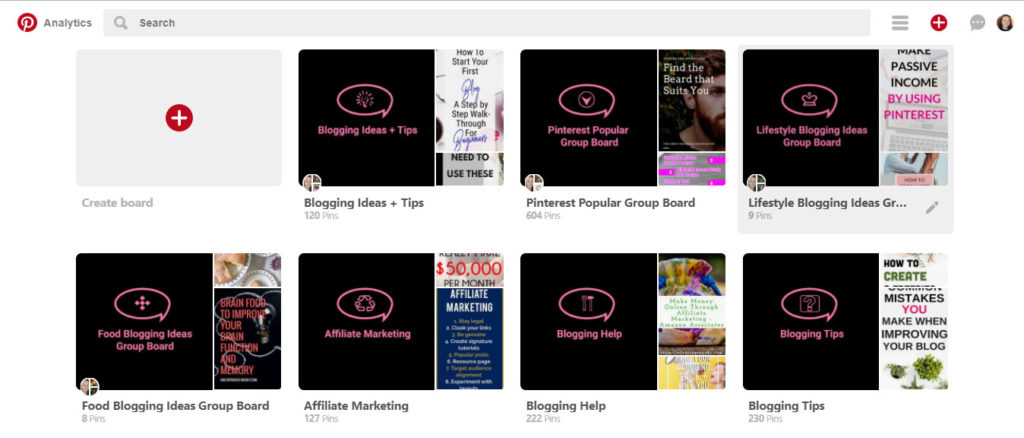
Building Pinterest Followers?
Unlike Facebook or Instagram, you do not need to wait until you have a lot of followers to see your results. Instead, what you need to do is join group boards to extend your reach to other users.
If a group board you joined have 10,000 followers, your pin will be shown to them. Think about it, how many people you will reach if you join 50 group boards or more? If these users repin your pin to their boards, imagine how many people you have reached with just one pin.
Thus, it will help you:
- Reach potential audiences who are interested in your blog
- Drive more traffic to your website even if you have very few followers
- To grow your Pinterest followers (My Pinterest followers have been growing steadily ever since I implemented this strategy.)
What Is a Pinterest Group Board?
If you do not know what is Pinterest group board look like, see attached. It looks just like any group board but with this circle placed at the bottom of the board (see arrow).
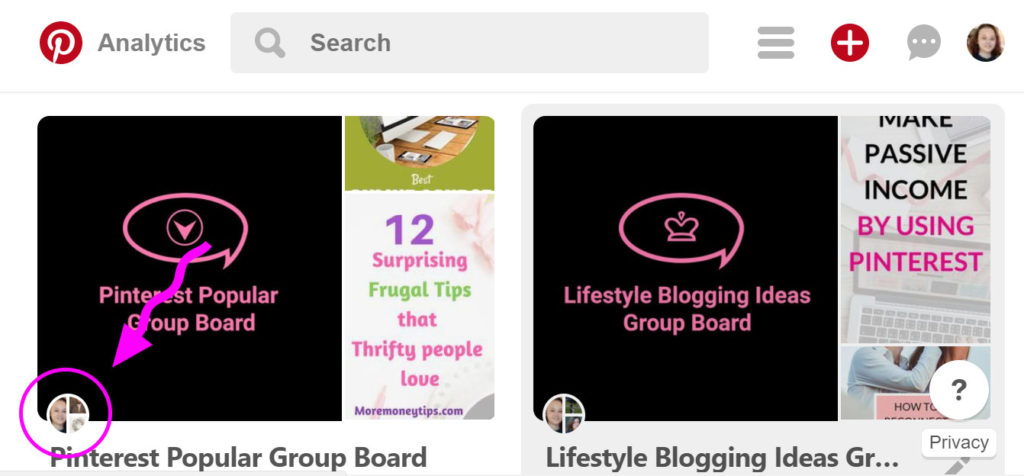
Now the question is how to find and join the group boards.
There are a number of ways to source for Pinterest Group Boards. Here I share with you how I find them.
1. Download the Pinterest Group Board List (Sorry not available anymore)
Here I prepared 100 Pinterest group boards to get you started today to boost your blog traffic. Once you sign up, do remember to check your mailbox to double confirm this subscription. Once the subscription is confirmed, I will email you the download link directly to your mailbox.
I have also included a template that I used to email the owner of the group board. You can just copy the template, change what is necessary and remember to follow the Pinterest profile of the board owners before emailing them.

2. Check Out Other Bloggers In Your Niche
Another way to find group boards is to visit other blogger’s Pinterest pages in your niche. Check out what group boards they joined and contact the group board owners.
When you are accepted to the group board, do remember to read the board requirements as different board owners have different requirements for their boards.
3. Pingroupie
Pingroupie is a Pinterest Group Board directory. Here you can find group boards for almost every niche. You can search under categories, titles or descriptions using keywords of your niche.
The list under the title column is all the group boards you can join. Click to link to the group board. To know who is the owner check out the profile picture. Want to know how to join and the requirements hoover to the description.
4. Join Facebook Group
Have you heard of the Facebook Pinterest group board before? This is another place where I find Pinterest group boards to join.
Here are the FB groups that I joined:
- Pinterest Group Boards
- Post/Join a Pinterest Group Board By Bloggers
- Visit: Pinterest Marketing
- Check out: Pinterest Group Boards By Lynne
- Pinterest Group Boards For Affiliate Marketers
Group board owners will post their board on Facebook. If you are interested in contributing just have to place your email and Pinterest URL in the comment. Do remember to follow the board owner.
Steps to Join The Pinterest Group Board
First, decide on the group board that you are interested in joining. Read the requirements on how to join the group board. Some group board owner requires you to email them, some need you to fill up a form and some just need to comment on their latest pin.
One very important thing you must do first before you contact the owner is to follow their Pinterest account. This is to allow the owner to add you in. If you do not do that, they will not be able to add you to the group board.
If you are required to email the owner, be nice and polite.
How to Schedule Your Pinterest Pins
There are two ways to schedule your Pinterest Pins.
1. Manual pinning
Manual pinning is very straightforward. All you need is your computer or mobile phone. Log into your Pinterest account and start pinning.
No rocket science here. Just make sure you spread out the time you pin. For example, pin 2 pins per hour throughout the day. My advice is just to log into your Pinterest account whenever you are free and start pinning.
2. Automated Pinning
This is the method I am using right now.
I am using Tailwind to help me do my pinning.
What I like about Tailwind is that I can schedule my pins one week or even one month ahead of time. Tailwind will also tell you when is the best time to pin.
With Tailwind I know when my audiences are most active and by automating my pins I have a lot of time to do my other blogging stuff.
If you are interested in giving Tailwind a try, I am giving you a $15 Tailwind Plus to get you started – Yes I am Interested
In conclusion,
Be it manual or automated pinning, in order to be successful on Pinterest, consistency is the key.
Want to start a blog? You can read all about it here: How to Start a Blog: Easy Guide to create your first blog