Last updated on October 21st, 2023
“The WordPress theme you download does not look like the demo at all?” Have you experienced this before?
Imagine you just started a new WordPress blog. Now it’s time to select the template. You spent hours and maybe even days searching for the perfect theme for your perfect blog.
Finally, when you find it, you jump for joy and scream out loud.
Quickly you install the theme and activate it. Happily, you started to customize the theme. You spent the rest of the week trying to customize the theme and then the realization hit you,
“The WordPress Theme DOES NOT LOOK LIKE THE DEMO AT ALL!”
Your logo does not fit nicely, images look too small or too big. You felt frustrated and started looking for help but couldn’t find any.
Have you experienced this before or it is just me? I spent almost two months installing and uninstalling themes.
In the beginning, I found one theme that I really love. Tried my very best to customize it but it just doesn’t look like the demo. I even went to the web developer’s website to leave a message for help but there was “no reply at all” at all.
After this, I tried a few other themes but had the same result. Some developer does advise me what I should do but it does not solve my problem.
Instate of focusing on my posts, I am still in my theme selection stage after 2 months. That does not make sense to me. Thus, I made a decision to look for a theme that is simple, clean and hopefully can be easily customized.
(Update: 2 Sept 2019 / I have upgraded my blog theme to the
If you have a theme you like and you are trying to customize it. I uploaded this video below which I felt might be helpful to you.

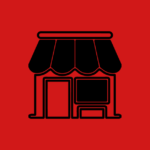


Great helpful video. This will help people learn a lot as it can be hard to figure out and navigate WordPress!
When I started my first blog I had no idea why my theme didn’t look the ways it should. Having a great theme developer/designer is definitely key . Now that I’m used to plugins I love to try different options to optimize my site as much as possible. It’s fun!
It also took me about two months to customize my theme. I think many people will find the video helpful.